Experience Our Seamless
Digital Signage Software
Solutions
Digital signage software offers a fresh and effective way to break through the clutter and get your message seen. Whether you’re a business looking to boost sales or an organization sharing important updates, digital signage solutions can change how you connect with your audience.
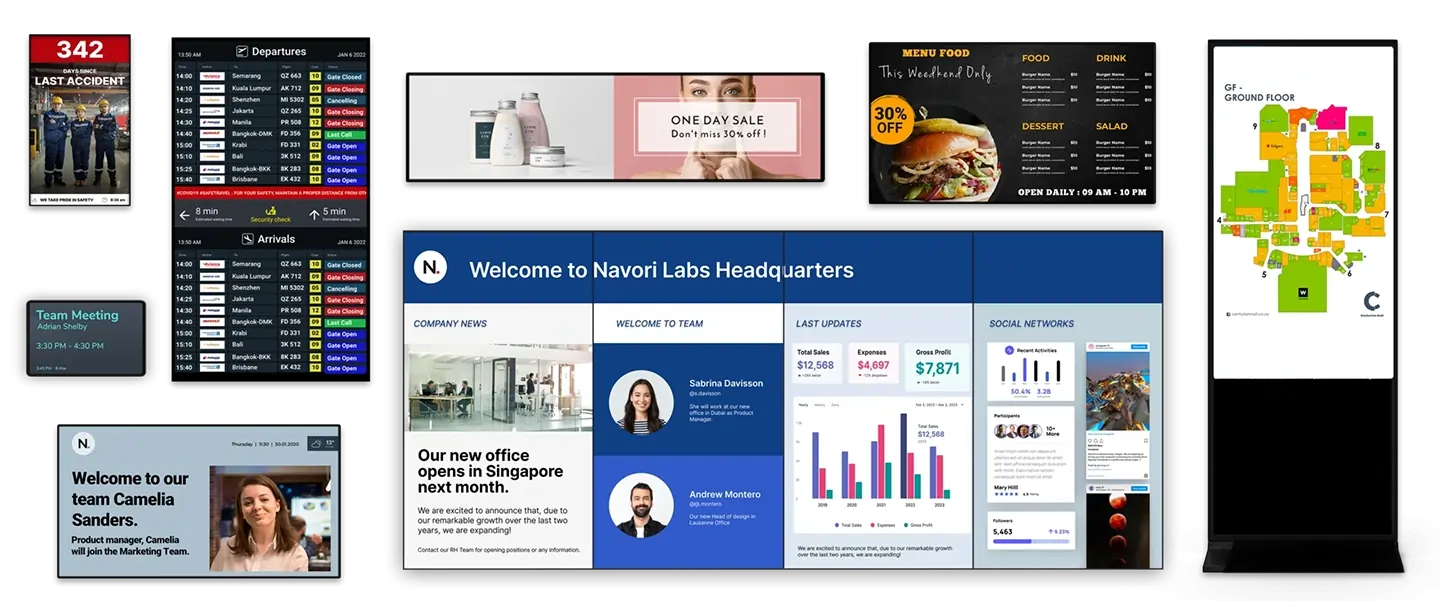
Navori’s Digital Signage Software displays content flawlessly on any hardware.
What is Digital Signage Software?
Digital signage software is your command center for creating captivating visual experiences. Digital signage solutions empower you to remotely manage and display dynamic content, such as videos, images, and presentations, across a network of digital screens. Imagine effortlessly captivating shoppers with eye-catching promotions in retail stores, keeping employees informed with company news, or sharing public service announcements.
Software for digital signage lets you design and customize stunning visuals, schedule and target messages to the right audience at the right time, and measure engagement to optimize for maximum impact. Digital signage providers and digital signage software companies help you transform ordinary screens into powerful communication tools so you can connect with your audience dynamically and engagingly.

Unlock the Power of Digital Signage Services
Digital signage transcends traditional communication methods, offering a dynamic platform for businesses to engage their target audience with impactful messaging. Navori Labs creates digital signage software solutions that enable visual richness and adaptability to enhance message retention and comprehension. As a pioneering digital signage company, Navori provides invaluable tools for captivating advertising and crystal-clear communications.

Content Management System (CMS)
At the heart of Navori’s digital signage software lies a powerful Content Management System (CMS), that puts you in complete control of your content across any number of screens. Imagine launching a flash sale and instantly updating every retail location with new promotions. With our digital signage software’s CMS, you can instantly push new promotional content to every store, ensuring a synchronized message and a seamless customer experience – no more manual updates and inconsistencies.

Scheduling Engines
Navori’s digital signage services empower businesses with sophisticated, rule-based scheduling tools to automate their content strategy. This means content can be programmed to display based on various criteria you choose, such as time of day, day of the week, specific dates, or even external conditions like weather or audience types. Whether it’s a restaurant tailoring menus for breakfast, lunch, and dinner or a business responding to real-time weather conditions, Navori's digital signage software's scheduling tools ensure the right content displays at the right time, minimizing errors and maximizing impact.

Data Integration
Navori’s digital signage software solutions empower businesses to deliver dynamic, data-driven content that captivates audiences and drives results. As a leader in digital signage software companies, Navori boasts an open architecture API that allows for seamless integration with external data sources. It can pull data from various systems, such as CRM, ERP, and social media feeds. Navori transforms static displays into dynamic hubs of information. Take a financial services company keeping customers informed with live stock market updates: Using their cutting-edge software for digital signage, Navori can integrate financial data sources through APIs, providing customers with the latest market information.

Audience Measurement
Navori is a leading digital signage company that enables businesses to deliver personalized experiences at scale. Navori’s AI-powered digital signage software solitions utilize advanced computer vision capabilities to gather and analyze data on visitor behaviors. These marketing analytics tools transform insights into action, automatically adjusting the content displayed on your screens to match the interests of the viewers present. This powerful ecosystem allows for context-aware content automation and comprehensive audience measurement.

Analytics and A/B Testing
Navori’s software for digital signage includes built-in analytics and A/B testing capabilities to help businesses optimize their digital signage campaigns. For example, big box stores can track real-time performance metrics such as viewer dwell time, and interaction rates to optimize content strategies and maximize ROI. As an innovator among digital signage providers, Navori, is at the forefront of digital signage software development, never letting clients fall behind in analytics and testing. Imagine putting different promotions up against each other and instantly seeing which resonates best with your target audience.

AI-Powered Signage Player Device
Navori’s digital signage software solutions incorporate advanced AI audience analytics for effective content creation, real-time optimization, and personalized content delivery. The Navori StiX 3800 digital signage player device delivers high-performance playback of digital signage content and AI audience measurement. It is designed to work seamlessly with Navori’s software solutions. These tools and Navori's other advanced digital signage services enable dynamic content adjustments based on viewer profiles. For example, in a hotel lobby, digital displays can greet guests with personalized welcome messages and provide tailored information about hotel amenities or local attractions. This level of automation ensures that the displayed content is highly relevant, maximizing guest engagement.
Efficiently Manage Your
Digital Signage
Benefit of Modern, Feature-Rich Content Management Software
Our Digital Signage Software provides professional-grade tools for dynamic content creation and real-time data publishing. With its straightforward workflows and enterprise-grade features, Navori offers a user-friendly experience that requires no learning curve. Navori maintains the industry’s highest standards for quality and security, making it an ideal choice for even the most demanding organizations.

Keep Your Content Fresh and Engage Your Audience
with Integrated Data Sources
Our digital signage software seamlessly syncs with all your data sources, including Office365, Business Intelligence, ERP, CRM, social media, and third-party live content vendors.


Track Footfall and Vehicles Surrounding Your Screens
Navori Digital Signage Software uses AI-enhanced analytics to track people and vehicle counts in any viewing area. You can generate foot and vehicular traffic counts with ease using digital signage software solutions, the Navori Player App measures audience exposure time by displayed content.
Next-Gen AI Signage Player
![]()
Our latest innovation offers a comprehensive end-to-end digital signage solutions, seamlessly integrating content management, screen monitoring, and AI-driven analytics.
- Powerful Performance native (4K@60fps)
- Power over Ethernet (PoE)
- AI-Enhanced Audience Analytics: Footfall & Dwell Time
- Screen Status Monitoring
- Hands-Free Setup
- Industrial Durability: MTBF 50k Hours
- Eco-Aware Viewer Detection

Why Choose Navori for Digital Signage Software?
Global expertise, local services: With over 27 years of innovation in digital signage, Navori Labs is a trusted industry leader—delivering cutting-edge software solutions and personalized local services to professionals worldwide.

Discover the latest digital signage software innovations tailored to your needs at our on-site or online innovation centers.
Create an account now and a Navori representative will get in touch within 24 business hours.
World-Class Software Engineering
Navori digital signage software is developed in-house for solution providers, resellers, and organizations, and supported through our subsidiaries.
Forward-Thinking Innovation
Our internal R&D department anticipates and meets the needs of Digital Signage users. Since its inception in 1998, Navori has been the leading force driving innovation within our industry.
Reliability, Security, and Performance
Navori’s SOC2 certification ensures security, trust, and transparency, mitigating risks associated with data breaches and ensuring digital signage software regulatory compliance.
Become a Certified Reseller and Lead in Your Market with Powerful Digital Signage Solutions!
Joining our network provides you with a single, professional digital signage software solution to address most use cases. Additionally, Navori is compatible with commonly used professional hardware, enabling you to offer an integrated solution to your clients.
As a reseller, you will receive local support from Navori, including pre-sales and technical assistance, product demonstrations, and maintenance.

FAQs About Digital Signage
What Are the Benefits of Digital Signage?
Digital signage has numerous advantages, especially when paired with the best digital signage software and compatible digital signage media player software. Key benefits are:
- Higher engagement from viewers compared to static visual displays such as billboards or posters.
- Better recall (up to 83% improvement compared to static displays).
- Reduced perceived wait times for customers or travelers in lineups.
- Instant content updates, including simultaneous updates across multiple screens when using cloud-based digital signage software.
- Scheduling and traffic capabilities for delivering content based on time of day, weather, season, and traffic patterns.
- Data collection functions to facilitate more targeted content.
Digital signage software solutions enable the display of information, advertising content, and critical communications across your enterprise, with endless customization options.
What Is Needed for Digital Signage?
For digital signage set-ups of any size, you need three things:
- Screen or display, either LCD or LED.
- Media player device that can run digital signage media player software. A separate media player is required for each screen.
- Digital signage CMS software which allows you to distribute and display content across screens. The best digital signage software makes it simple to scale up from a single screen to hundreds of displays in multiple locations.
What Is a Digital Signage Media Player?
A digital signage media player is a device that connects to your display and runs media player software to show your content on the screen, similar to a home TV streaming box or stick. The player ensures smooth playback of your content and supports high-resolution formats. Advanced models can also provide analytics, content automation, and screen monitoring.
What Are the Hardware Requirements for Digital Signage Player Software?
Digital signage media player software can run on a variety of devices or PCs, ranging in size:
- Compact media players/dongles like the Navori StiX 3800 are no bigger than a USB stick but are fully capable of handling sophisticated digital signage solutions.
- Standalone players such as BrightSign units or mini-PCs using operating systems such as Windows, Android, or Linux give you more flexibility.
- Commercial smart displays can run media player apps natively for large-scale all-in-one solutions.
Hardware requirements depend on your setting and your content. For standard signage, a simple dongle may be enough. For more advanced needs, such as multi-screen video walls or live data integrations, a higher-powered PC or enterprise-grade media player is recommended.
What Is a Digital Signage CMS and Why Do I Need It?
Digital signage CMS software allows you to create, schedule, and manage content across all your screens from one centralized platform. With a CMS, you can:
- Upload and manage multimedia content.
- Schedule content displays according to dayparting or other rules, or schedule-based targeting.
- Distribute content across multiple screens, specific screens, or groups of screens.
- Control permissions for different users.
Without a CMS, you would need to update each display screen individually. This could work if you only had a single screen, but it would quickly become unmanageable in a growing enterprise, especially with screens in multiple physical locations.
What Is the Difference Between Digital Signage Media Player Software And Digital Signage CMS Software?
Media player software and CMS software are different types of software for digital signage. Both are required for a complete digital signage software solution.
- CMS software is used to upload content such as video, live data feeds, and images.
- Digital signage media player software receives content and instructions from the CMS. It also supports advanced features like 4K video playback, live data-feed integration, and reporting back to the CMS.
What Is the Difference Between a Hosted Solution and a Server-Based Set-Up?
You can store your content and CMS locally or in the cloud.
- Cloud based digital signage software (also called digital signage cloud software) allows you to store your content and CMS on a cloud server. This makes it possible to log on from wherever you are, distribute updates to multiple screens in different locations, and take advantage of enterprise-level security without worrying about your in-house IT capabilities.
- A server-based set-up relies on your own internal storage. This requires in-house resources for security, scaling, and maintenance, but can be important for organizations with strict compliance requirements, such as health care and law enforcement.
Regardless of which storage option you choose, digital signage software solutions can be customized to meet your needs.
Can Digital Signage Software Be Used Across Multiple Locations?
Absolutely! In fact, this is one of the things that makes digital signage cloud software so powerful. You can manage content centrally, from one computer screen or even a mobile device, delivering content worldwide. Using digital signage CMS software, you can even customize your content by region, specific location, or audience demographics while keeping your branding and messaging consistent across the board.
With Software for Digital Signage, Who Can Access and Configure the Content?
Access is controlled through the digital signage CMS software. Role-based permissions can be assigned, or access can be assigned based on business units, locations, or other criteria.
How Do I Turn My TV into Digital Signage?
With the right software for digital signage, you can turn any standard screen into part of your digital display network. Here’s how:
- Attach a media player to your television. For example, the Navori StiX is an ultra-compact player perfect for tight spaces and portable set-ups.
- Install digital signage media player software on the media player.
- Connect the media player software to your CMS.
- Upload visuals onto your digital signage CMS software or design the visuals within the software.
- Display your content on your TV using the Internet.